As we know the computer can perform a big task in a fraction of second but the computer cannot think and cannot make a decision on own its own. It required a program. A program is a set of instruction which guides a computer to solve a particular task. To writing a program
1st understanding a problem in a logical manner is very necessary. The process of writing a program is called programming. So, writing instruction in a proper sequence and correctly is extremely important. programming a language has been created to meet the needs of programmers.
python is a programming language that has stood the test of time and has remained relevant across industries and business, among programmers and individual users. As we know python reminds us of the frightening reptile. However, here python name is used because similar to the flexible body of the reptile this language is also very flexible and easy.
Python is an open source object-oriented high-level programming language developed by Guido van Rossum in 1991. At national research institute for mathematics Netherlands presently there is foundation known as python software foundation. It is based on ABC language and was inspired by famous BBC comedy show ”Monty pythons flying circus”. ABC language is a teaching language created to replace basic programming language which was developed earlier.
IMPORTANCE OF PYTHON
It is an interactive language with simple syntax. It has been increasingly popular because it is easy, it is free and open source. It is GUI programming it is loosely tight object-oriented programming it is easy to learn it supports GUI(graphical user interface). It is compatible with languages like c++ java etc. it is used for scientific programming as well as non-scientific programming.
It has dynamic typing so it takes less time to developed python program then equivalent java program. It is platform independent and can run across different platforms like windows mac os, Linux, Unix, hadora and other operating system python program uses clear simple concise and English like instruction that are easy to read and understand even by non-programmers. It requires less learning time because of a simple and shorter code.
How to install python
The following articles is from website www.ics.uci.edu
Downloading
- Click Python Download.
This type of page will open in your browser.
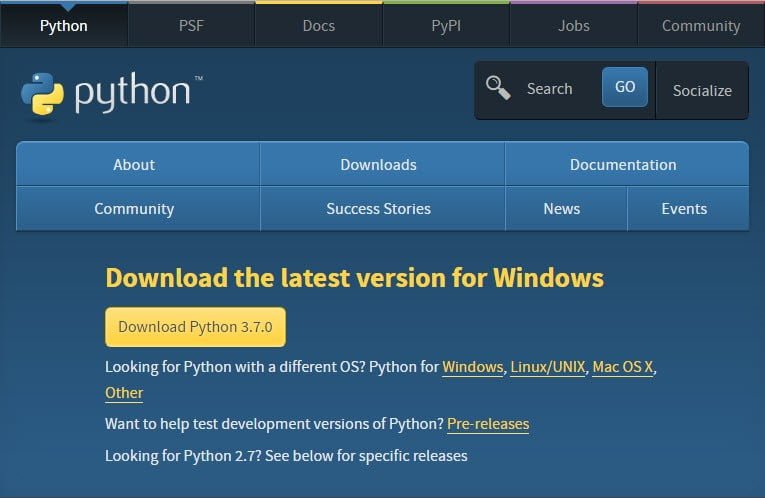
- Click the Download Python 3.7.0 button.
The file named Python-3.7.0.exe should start downloading to your standard download folder. This file is about 30 MB so it can take some time to download it completely if you are on a slow Internet connection.
Should appear as a file
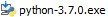
- Move this file to a more stable location, so that you can install Python (and can be easily reinstalled later if necessary).
- Feel free to find this webpage even more; If you want to continue the installation, you can end the tab browsing this webpage.
- Begin the installation instructions directly below.
Installing
- Double-click the icon Name as the file python-3.7.0.exe.
An Open File – Security Warning pop-up window will appear.
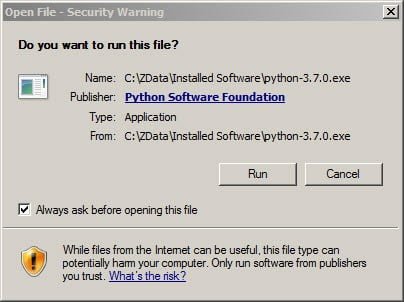
- Click Run.
A Python 3.7.0 (32-bit) Setup pop-up window will appear.

Be sure to install launcher for all users (recommended) and add Python 3.7 to the Python checkbox below.
If the Python installer finds an older version of Python already installed on your computer, then instead of Install Now message will be upgraded now (and the checkbox will not be visible).
3. Now install the message (or the upgrade), highlight it, and then click it.
The user account Control pop-up window will appear while presenting the question, do you want to allow the following programs to make changes to this computer?

4. Click the Yes button.
A new Python 3.7.0 (32-bit) Setup pop-up window will appear with a Setup Progress message and a progress bar.
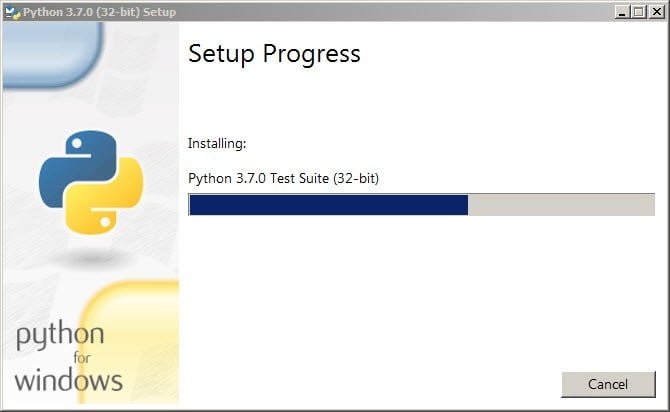
During installation, it will show the various components it is installing and move the progress bar towards completion. Soon, a new Python 3.7.0 (32-bit) Setup pop-up window will appear with a Setup was successfully message.

5. Click the Close button.
Python should now be installed.
WEBSITES TO LEARN PYTHON FOR FREE
Python is just one of the most popular programming languages. Throughout the world, Python is used by many companies.
This blog tells you that you can learn Python for free whether you are getting started or you have very little programming experience, all of the content listed here is for a complete startup like me.
- Cybrary.it
Cybrary has a python class. It is good to learn the basics of the language and use it in the field of cyber security.
- www.sololearn.com
This is a website where you can learn C ++, Javascript, HTML and many other languages. I’m a full beginner, so now I’m just learning from sololearn and if you’re an Android or iOS user, you can also download the app.
- MIT OCW
You can go to MIT Open Courses and this is a website where you do not have to register for anything. This is an open source curriculum which is given by all lecture MIT lecturers. For the full beginners, it is recommended that you introduce computer science and programming.
- EDX.org
This is a good learning website, but you only need to register and search for the Python course or any other language that you want to learn. They offer certificates.
- Code Academy
Code academy is also one of the better websites where you can practically learn the basics of python. You can take a PRO version of Code academy. This is a paid version where you have access to project content.
- Automate boring stuff with python
This is one of those websites where you can learn python that is for the beginners.
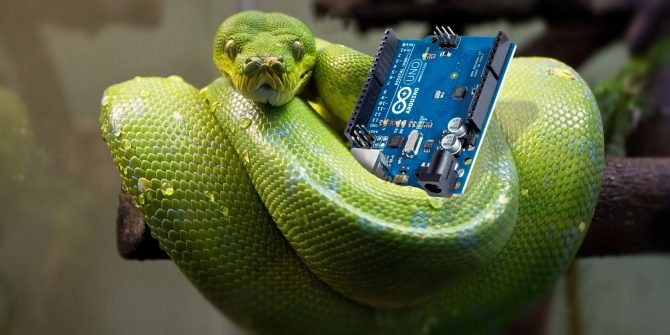


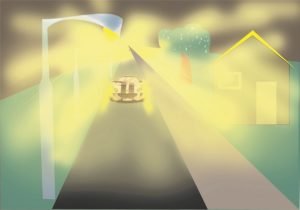
Very nice information regarding Python.
It will be helpful to learners if you could include Python installation for Linux as well.